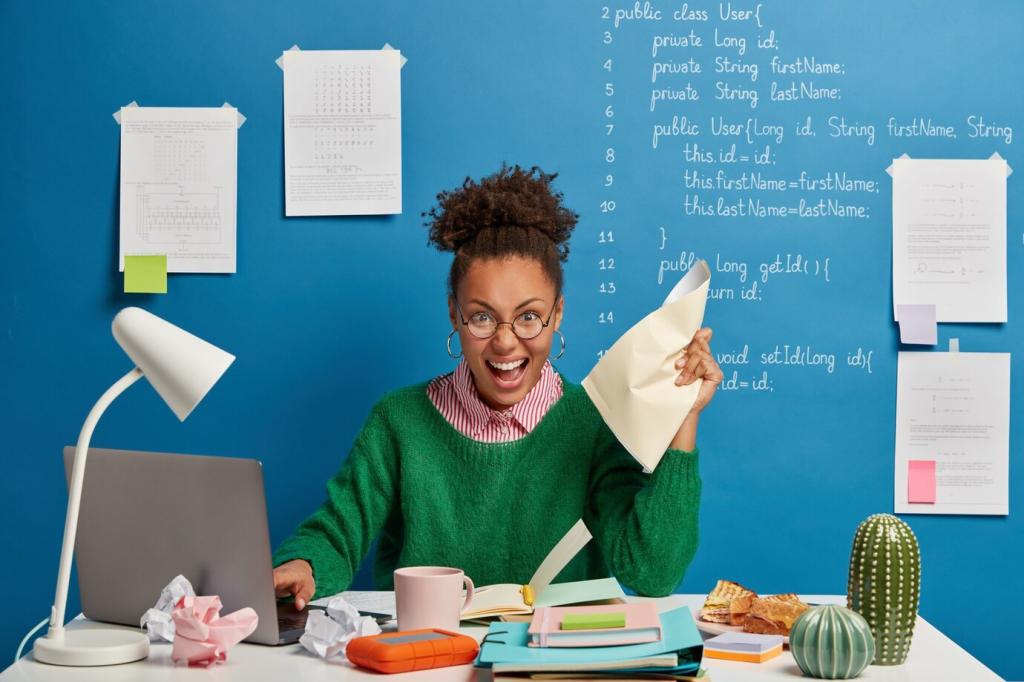Make Notes Visual, Memorable, and Lightweight
Use boxes for concepts, arrows for cause and effect, and tiny icons for recurring themes. Keep drawings simple and functional. Even stick figures can anchor ideas, reducing cognitive load when you revisit materials before an assessment.
Make Notes Visual, Memorable, and Lightweight
Assign colors to roles, not moods. For example, blue for definitions, green for examples, and orange for questions. Consistency beats artistry. Over time, your brain will instantly recognize categories and speed through revision.